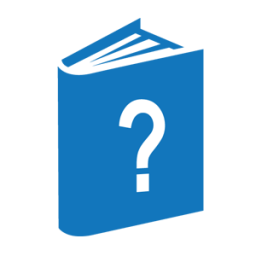This subsection assumes that you have already performed the following steps:
-
Installed the required software
-
Configured your TCP/IP network
| Note: | If you are an existing OSI user, you do not have to make any changes to the application endpoints that are already configured for your network. Skip the rest of this subsection and continue with Associating OSI and TCP/IP Addresses. |
You must now create a network to identify the location of the OSI applications in your network. OSI provides the following application services:
-
MHS 1984 /MHS 1988 (Message Handling System)
-
MHS MS (MHS Message Store)
-
OSI DIR (OSI Directory Services)
-
IPC (Interprocess Communication)
You can identify the location of each OSI application in your network by issuing the appropriate ADD OSI ENDPOINT NAME commands through the OI.
In either case, a unique ADD OSI ENDPOINT NAME command is required for each local, and in some cases, remote OSI application. For example, if you have two or more applications on the same host, you can see endpoints in your endpoint initialization file that have the same NSAP address. You can use the same NSAP address in more than one endpoint because multiple NSAP addresses can be associated to a single host.
| Note: | OSI file names and endpoints must be defined before applications can run over a TCP/IP network. |
When configuring OSI, you might find it helpful to refer to the following OSI documentation:
-
OSI Software Implementation Guide, Volume 1: Planning
-
OSI Software Implementation Guide, Volume 2: Configuration
-
OSI Software Operations Guide
Use the following table as a guide to locate the appropriate OSI reference materials.
|
Topic |
Document/Section |
Subsection Title |
|---|---|---|
|
Available OSI applications |
Volume 1, Section 2 |
Services Provided by OSI |
|
Format of an NSAP address |
Volume 1, Section 3 |
The Structure of an NSAP Address |
|
Planning OSI file names and endpoints |
Volume 1, Section 6 |
Selecting OSI File Names and Endpoints |
|
Identifying application endpoints through the NAU |
Volume 2, Section 3 |
Defining OSI Files and Endpoints |
|
Identifying application endpoints through the OI |
Operations Guide, Section 3 |
Adding an OSI Application Endpoint |
Once you have configured the necessary OSI application endpoint information for the hosts in your network, you are ready to associate OSI and TCP/IP addresses.