You might decide that your current needs are met by a partition with a relatively small number of processor cores, but suspect that in the future you may want to increase the number of cores. Visual Aid for Understanding Chassis and Cores They Can Include once again helps you understand which partitions can grow, and by how much. The number of processor cores included in a partition with a given chassis can grow, provided no other chassis is on the same row in Visual Aid for Understanding Chassis and Cores They Can Include.
Example Where Growth is Possible:
In the following example, a user has commissioned an 8-core partition using Chassis A and a 2-core partition using Chassis D.
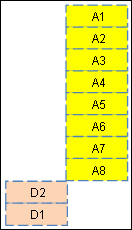
The user is able to increase the number of cores in Chassis A to twelve, because as shown in Visual Aid for Understanding Chassis and Cores They Can Include, no other enabled partition uses those cores. (That is, no other enabled partition has its chassis on the same rows.)
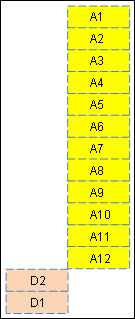
Example Where Growth is Not Possible:
Contrarily, assume the user has commissioned an 8-core partition using Chassis A and a 4-core partition using Chassis B.
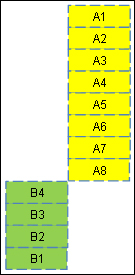
The user is unable to increase the number of cores in Chassis A to twelve, because as shown in Visual Aid for Understanding Chassis and Cores They Can Include, Chassis B uses four of those same cores.
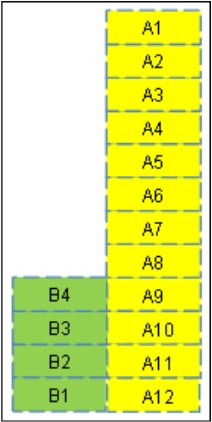
In order to increase the number of cores in Chassis A, the user must do one of the following:
Disable the partition using Chassis B (or more drastically, decommission it) so that the number of cores in Chassis A can be increased to twelve
Resize the partition using Chassis B to use fewer cores, so that the number of cores in Chassis A can be correspondingly increased