The DDW user interface contains different dockable panes that have different pin and unpin features.
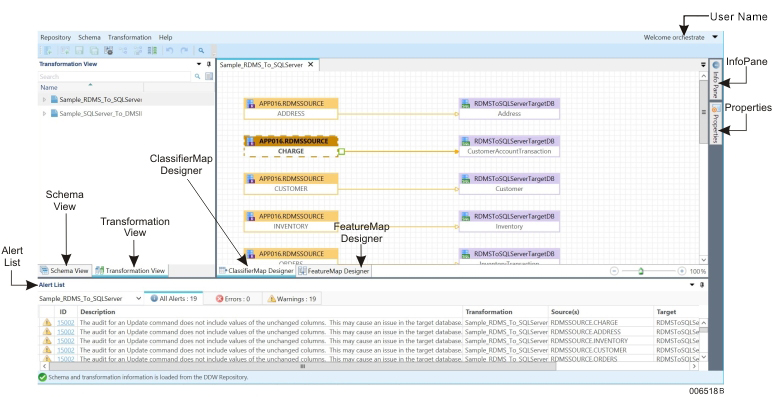
Table 1. DDW User Interface Elements
| User Interface Element | Description |
|---|---|
| Schema View | Displays the schema structure of source and target data stores. |
| Transformation View | Displays the names of the transformations, and their source and target data stores. |
| ClassifierMap Designer | Enables you to define transformations at the classifier level and displays the mappings between the classifiers. |
| FeatureMap Designer | Enables you to define transformations at the feature level and displays the mappings between the features. |
| Alert List View | Displays all alert, error, and warning details for all validated transformations or for a specific validated transformation in the DDW repository. The errors and warnings are the result of transformation rule violations for mappings from a source classifier or feature to a target classifier or feature. By default, all alerts, errors, and warnings appear in the Alert List view. From the drop-down list, you can choose to view the errors and warnings of a particular transformation. |
| Properties | Displays detailed information about the selected schema or transformation. |
| Info Pane | Displays the help content based on the currently active pane in DDW. |