Load a CP-AMS database of your choice after you start the Autoaction Database Scanner. The following screen appears after you start the application.
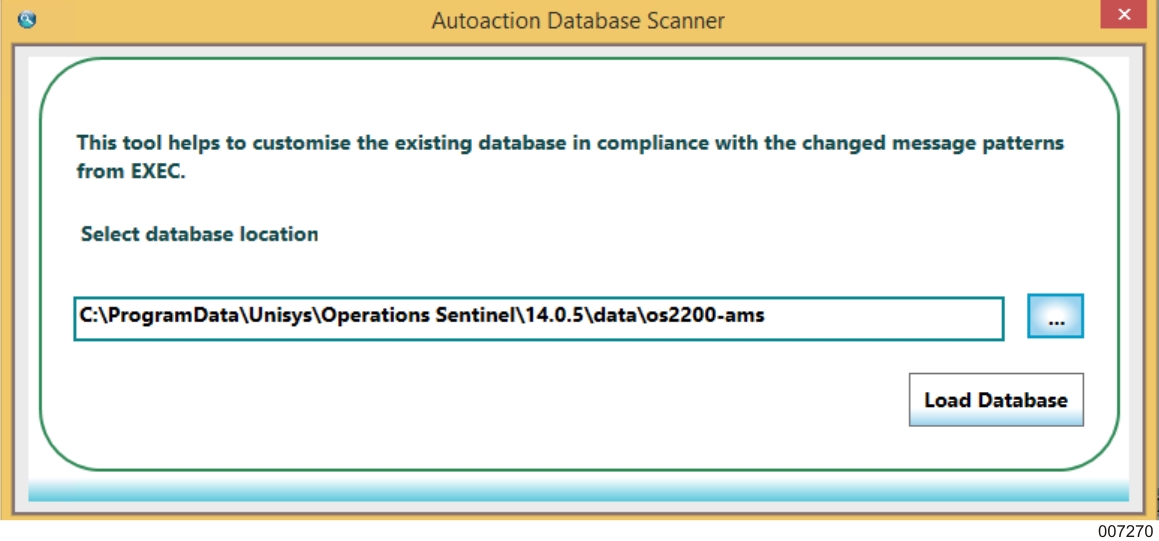
To load a database
Click
 (the ellipses icon), browse and select the database that you want
to download.
(the ellipses icon), browse and select the database that you want
to download.Click Load Database.